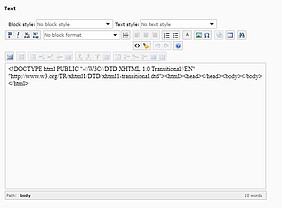Grundlegendes
Diese Datenschutzerklärung soll die Nutzer dieser Website über die Art, den Umfang und den Zweck der Erhebung und Verwendung personenbezogener Daten durch den Websitebetreiber informieren.
Der Websitebetreiber nimmt Ihren Datenschutz sehr ernst und behandelt Ihre personenbezogenen Daten vertraulich und entsprechend der gesetzlichen Vorschriften. Da durch neue Technologien und die ständige Weiterentwicklung dieser Webseite Änderungen an dieser Datenschutzerklärung vorgenommen werden können, empfehlen wir Ihnen sich die Datenschutzerklärung in regelmäßigen Abständen wieder durchzulesen.
Definitionen der verwendeten Begriffe (z.B. “personenbezogene Daten” oder “Verarbeitung”) finden Sie in Art. 4 DSGVO.
Für die Erfassung von persönlichen Daten gelten die Bestimmungen des Art. 6 Abs. 1 DSGVO als Rechtsgrundlage.
Zugriffsdaten
Der Websitebetreiber bzw. Seitenprovider erhebt Daten über Zugriffe auf die Seite und speichert diese als „Server-Logfiles“ ab. Folgende Daten werden so protokolliert:
- Besuchte Seite
- Uhrzeit zum Zeitpunkt des Zugriffes
- Menge der gesendeten Daten in Byte
- Quelle/Verweis, von welchem Sie auf die Seite gelangten
- Vom Browser über mittelter User-Agent (üblicherweise Browser und Betriebssystem)
- Verwendete IP-Adresse
Die erhobenen Daten dienen lediglich statistischen Auswertungen und zur Verbesserung der Website. Der Websitebetreiber behält sich allerdings vor, die Server-Logfiles nachträglich zu überprüfen, sollten konkrete Anhaltspunkte auf eine rechtswidrige Nutzung hinweisen.
Server-Logs des Hostingproviders werden 90 Tage aufbewahrt.
Auf Ihre oben angeführten persönlichen Daten haben somit Mitarbeiter oder beauftragte Unternehmen des Hostinganbieters Zugriff.
Kontaktformular und E-Mail Kontakt
Durch das Absenden unseres Kontaktformulars willigen Sie ein, dass die Daten aus der Eingabemaske an uns übermittelt werden. Diese Daten - ebenso wie persönliche Daten aus direktem E-Mail-Kontakt - werden von uns ausschließlich zur Bearbeitung Ihrer Anfrage genutzt.
Wir speichern Ihre Kontaktdaten zwecks Bearbeitung Ihrer Anfrage für die Dauer der Abwicklung der Konversation. Zudem archivieren wir sämtliche Nachrichten nach Maßgabe der gesetzlichen Aufbewahrungspflichten für geschäftliche Kommunikation (BAO).
Rechte des Nutzers
Sie haben als Nutzer das Recht, auf Antrag eine kostenlose Auskunft darüber zu erhalten, welche personenbezogenen Daten über Sie gespeichert wurden. Sie haben außerdem das Recht auf Berichtigung falscher Daten und auf die Verarbeitungseinschränkung oder Löschung Ihrer personenbezogenen Daten. Falls zutreffend, können Sie auch Ihr Recht auf Datenportabilität geltend machen. Sollten Sie annehmen, dass Ihre Daten unrechtmäßig verarbeitet wurden, können Sie eine Beschwerde bei der zuständigen Aufsichtsbehörde einreichen.
Löschung von Daten
Sofern Ihr Wunsch nicht mit einer gesetzlichen Pflicht zur Aufbewahrung von Daten (z. B. Vorratsdatenspeicherung) kollidiert, haben Sie ein Anrecht auf Löschung Ihrer Daten. Von uns gespeicherte Daten werden, sollten sie für ihre Zweckbestimmung nicht mehr vonnöten sein und es keine gesetzlichen Aufbewahrungsfristen geben, gelöscht. Falls eine Löschung nicht durchgeführt werden kann, da die Daten für zulässige gesetzliche Zwecke erforderlich sind, erfolgt eine Einschränkung der Datenverarbeitung. In diesem Fall werden die Daten gesperrt und nicht für andere Zwecke verarbeitet.
Widerspruchsrecht
Nutzer dieser Webseite können von ihrem Widerspruchsrecht Gebrauch machen und der Verarbeitung ihrer personenbezogenen Daten zu jeder Zeit widersprechen.
Wenn Sie eine Berichtigung, Sperrung, Löschung oder Auskunft über die zu Ihrer Person gespeicherten personenbezogenen Daten wünschen oder Fragen bzgl. der Erhebung, Verarbeitung oder Verwendung Ihrer personenbezogenen Daten haben oder erteilte Einwilligungen widerrufen möchten, wenden Sie sich bitte per E-Mail oder Post an uns.
Facebook
Reelworx verfügt über einen Facebook Auftritt unter der URL https://www.facebook.com/reelworx.at/. Die dort erfassten Daten werden lediglich zur statistischen Analyse der Reichweite unserer Beiträge verwendet. Personenbezogene Daten werden zur Beantwortung von eventuellen Anfragen verwendet, jedoch nicht weiter gespeichert oder verarbeitet.
Bitte beachten Sie auch die Datenschutzrichtlinie von Facebook: https://www.facebook.com/privacy/explanation
Reelworx übermittelt keine personenbezogenen Daten an Facebook.
Rechtliche Grundlage: DSGVO Art 6 Abs 1 lit a und f
Wir weisen darauf hin, dass die gegenständliche Verarbeitung nach Artikel 26 DSGVO der gemeinsamen Verantwortlichkeit von Facebook und Reelworx unterliegt. Siehe auch Page Controller Addendum.